Polls 어플리케이션 완성하기
데이터베이스에 Question과 Choice 만들기 (admin 페이지)
이전 데이터는 모두 삭제한 후 Question 하나 추가
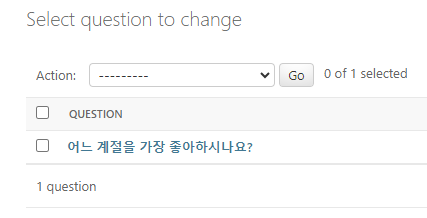
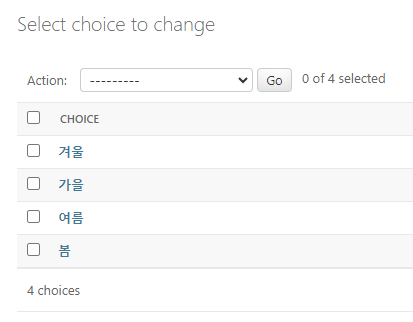
detail 템플릿 완성하기
polls/templates/polls/detail.html
1
2
3
4
5
6
7
8
9
10
11
12<h1>{{ question.question_text }}</h1>
{% if error_message %}<p><strong>{{ error_message }}</strong></p>{% endif %}
<form action="{% url 'polls:vote' question.id %}" method="post">
{% csrf_token %}
{% for choice in question.choice_set.all %}
<input type="radio" name="choice" id="choice{{ forloop.counter }}" value="{{ choice.id }}">
<label for="choice{{ forloop.counter }}">{{ choice.choice_text }}</label><br>
{% endfor %}
<input type="submit" value="Vote">
</form>form태그를 이용하여 투표 기능 삽입<form action="{% url 'polls:vote' question.id %}" method="post">: form 데이터를 POST request 방식으로 vote 뷰에 전송함<input type="radio" name="choice" id="choice{{ forloop.counter }}" value="{{ choice.id }}">→ 데이터는 key, value 형태로 전달되며 이때 key는
name="choice", value는value="{{choice.id}}"를 의미한다.forloop.counter: for문 반복횟수 출력csrf_token: django에서 제공하는 보안기능
서버 출력화면
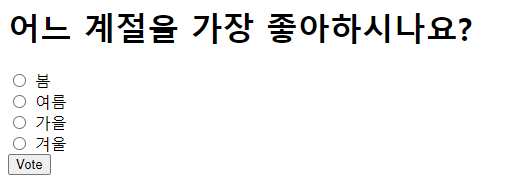
vote 뷰 구현하기
- polls/views.py
1
2
3
4
5
6
7
8
9
10
11
12
13
14
15
16from .models import Question, Choice
...
def vote(request, question_id):
question = get_object_or_404(Question, pk=question_id)
try:
selected_choice = question.choice_set.get(pk=request.POST['choice']) # key, value 값으로 데이터 받아옴
except (KeyError, Choice.DoesNotExist):
# Redisplay the question voting form.
return render(request, 'polls/detail.html', {
'question': question,
'error_message': "You didn't select a choice.",
})
else:
selected_choice.votes += 1
selected_choice.save()
return HttpResponseRedirect(reverse('polls:results', args=(question.id,)))question.choice_set.get(pk=request.POST['choice']): key, value 형태로 전달되므로 request.POST[”key”]의 형태로 불러옴except: 데이터 전송에 실패하면 detail 뷰로 넘어가서 에러메시지 출력else: 데이터 전송에 성공하면 votes 변수에 1을 더한 후 저장reverse함수 : url의 name을 url로 거꾸로 바꿔주는 함수→
reverse('polls:results', args=(question.id,)): polls:results를 url로 바꾼 후 url에 필요한 변수를 args에 추가함
- polls/views.py
result 뷰 구현하기
polls/views.py
1
2
3def results(request, question_id):
question = get_object_or_404(Question, pk=question_id)
return render(request, 'polls/results.html', {'question': question})polls/templates/polls/results.html
1
2
3
4
5
6
7
8
9<h1>{{ question.question_text }}</h1>
<ul>
{% for choice in question.choice_set.all %}
<li>{{ choice.choice_text }} -- {{ choice.votes }} vote{{ choice.votes|pluralize }}</li>
{% endfor %}
</ul>
<a href="{% url 'polls:detail' question.id %}">Vote again?</a>해당 question에서 각 choice가 몇개씩 투표되었는지 출력
{{ | }}: filter 기능 → python의 변수를 특정 형태로 바꿔주는 역할→
{{ choice.votes|pluralize }}: choice.votes 값이 2 이상일 경우 뒤에 s를 추가
서버 출력화면
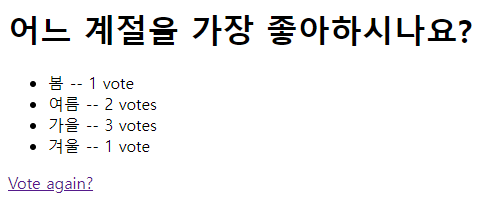
Reference
- django Documentation : https://docs.djangoproject.com/en/3.2/intro/tutorial01/
- 참고 블로그 : https://lucky516.tistory.com/59